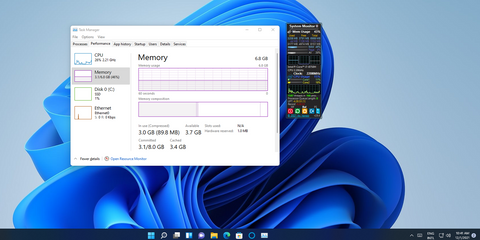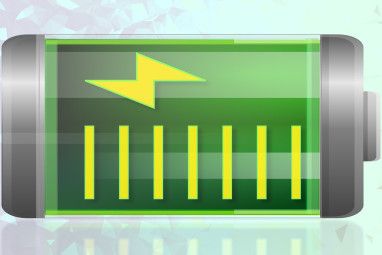系统还原点在Windows中是一个巨大的帮助。
尽管Windows在您每次安装软件或应用重要更新时自动创建还原点,但有时也可以自己创建一个。当您要对系统进行更改并需要确保可以回滚时,此功能特别有用。
请按照以下步骤在Windows 10中创建新的还原点:
You can also change the amount of space System Restore uses on your disk by selecting it from the list of drives and clicking Configure. Drag the slider to set the maximum amount of space that System Restore will use.

如果您尝试运行系统还原但无法正常运行,请查看我们的修复技巧。
上次创建系统还原点的时间为何?为什么?告诉我们系统还原是否节省了您的压力!
图片来源:cuteimage1 / Depositphotos
标签: 系统还原 故障排除 Windows 10