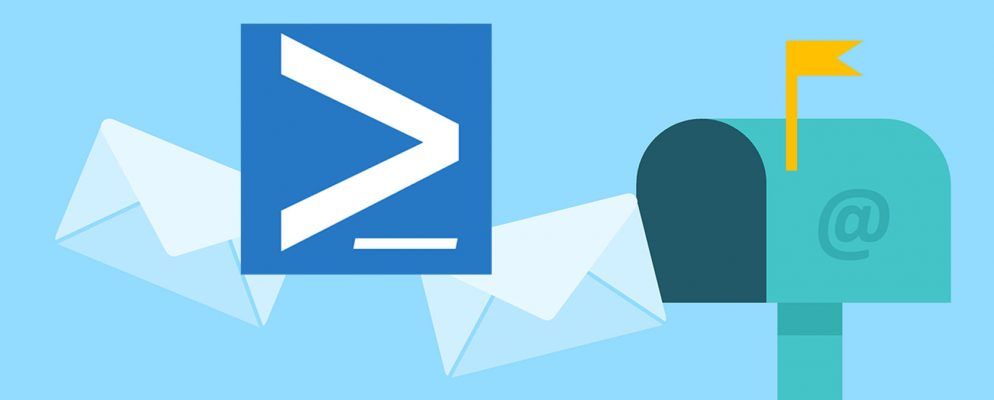电子邮件是如此基本,以至于大多数人甚至都没有考虑它。打开您的邮件客户端,键入消息和收件人,然后单击发送。
不是太难对吗?但是您是否曾经考虑过发送电子邮件的其他方法?无论您是只是想偷偷摸摸地做一些有技巧的事情,还是想发送电子邮件而不会被收件箱分心,都有一个有用的工具可以将其隐藏在Windows桌面上。称为PowerShell。

如何使用PowerShell发送电子邮件
$From = "[email protected]"$To = "[email protected]"$Cc = "[email protected]"$Attachment = "C:\users\Username\Documents\SomeTextFile.txt"$Subject = "Here's the Email Subject"$Body = "This is what I want to say"$SMTPServer = "smtp.gmail.com"$SMTPPort = "587"Send-MailMessage -From $From -to $To -Cc $Cc -Subject $Subject -Body $Body -SmtpServer $SMTPServer -port $SMTPPort -UseSsl -Credential (Get-Credential) -Attachments $Attachment –DeliveryNotificationOption OnSuccess有关另一种令人讨厌的方法,请查看如何使用Google表格发送电子邮件。在PowerShell的主题上,您是否知道PowerShell可以兼作哈希检查器来检查文件的完整性?
标签: PowerShell